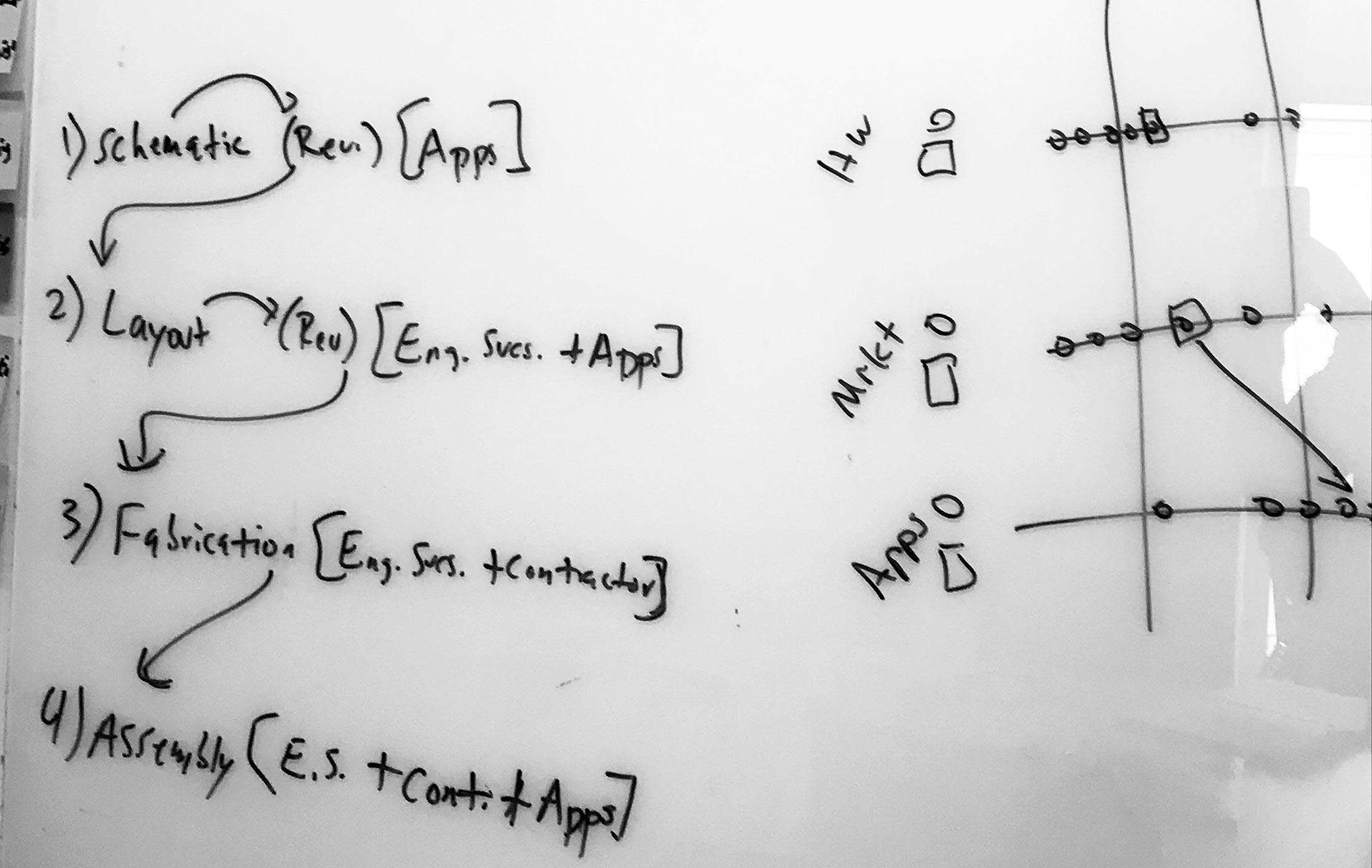Team Management Summary
Multiple moving parts and teams in a project can take the focus from a singular solution to confusion or worse –chaos. I discuss the work stream perceptions and how I, as an experience designer, drive communication and alignment to move the team in a positive direction.
Key Points
- I promote transparent information sharing so teams can properly align themselves
- As the communication conduit, teams collaborate and work better when UX is involved
Function or dysfunction?
I only know what I was asked to do but am not sure what others are doing; what are you doing? This is a question that comes up frequently from teams at the start or during a project. Teams are thrown into projects without an understanding of why their team was chosen for the project or what value they are expected to deliver. This lack of knowledge is exasperated by limited communication between work streams and no one really knowing why there are so many work streams on the project at once. Being part of a large project team can feel like many people working to deliver something with no requirements, direction or plan.
Limited focus on the direction toward the true goal of the project, leads to chaos for work streams. Team members should remain aware of the other work streams and be mindful of how their work impacts others. This is not just applicable to project deliverables, but also to individual team members’ experience and their areas of expertise. Work stream alignment and collaborative communication build strong project teams. Building strong teams starts with a strong grasp of the attributes on the various work streams. In my experience, work streams usually fall in one of these general categories in project delivery:
- Plan – work streams ramp up on the ask of the project through requirements reviews and feature discovery activities.
- Analyze – work streams organize, group, and prioritize requirements to execute a plan.
- Design – work streams collaborate, communicate, and ideate on assets to address potential user’s experience from features in the project.
- Build – work streams gather feature requirements and design assets to build the interactions user’s need to meet success with the features of the project.
- Test and Deploy – work streams validate the requirements, design assets, and developed interactions to ensure user’s receive the most complete features to meet their success metrics with the end product of a project.
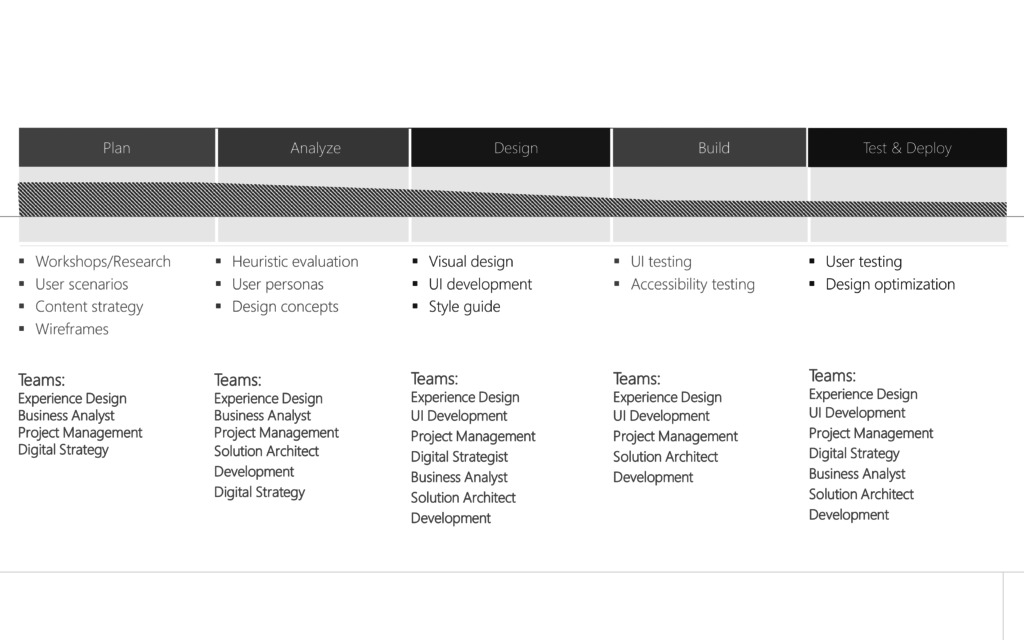
Common delivery team structures
Whether onshore, near shore, or offshore, delivering complex technology experiences for users can be challenging. The fast-paced, and possibly parallel, work can lead to dysfunction in how a solution is constructed. Successfully meeting the viability and desirability for business and end-users at scale will encompass a combination of efforts across local, distant, and experience design delivery teams.
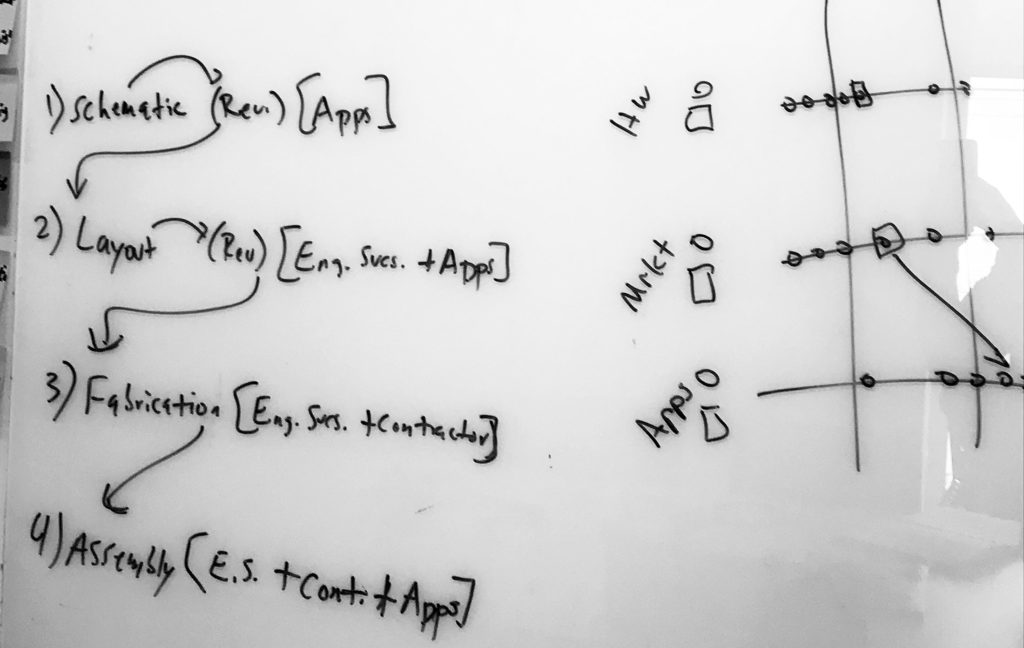
Experience design
My teams usually encompass digital strategy, user experience research, user experience architecture, content strategy, visual design, and front-end development competencies. We are considered the “users’ champion”, which attaches a perception that the team does not concern themselves with the details of how something will be done, but expects all of the wants and need-to-haves to be met. This perception is perpetuated by the occasional creative direction being “thrown over the fence” for the delivery teams to manage without any real guidance.
Additionally, lack of a solid foundation in the technology being developed for the solution is also common. Balancing these perceptions along side lofty, innovation expectations from users and stakeholders can make for a stressful team environment. When tensions run high close to deadlines or milestones, the experience design team tends to slink into a creative flow without regular feedback or check-ins with delivery teams.
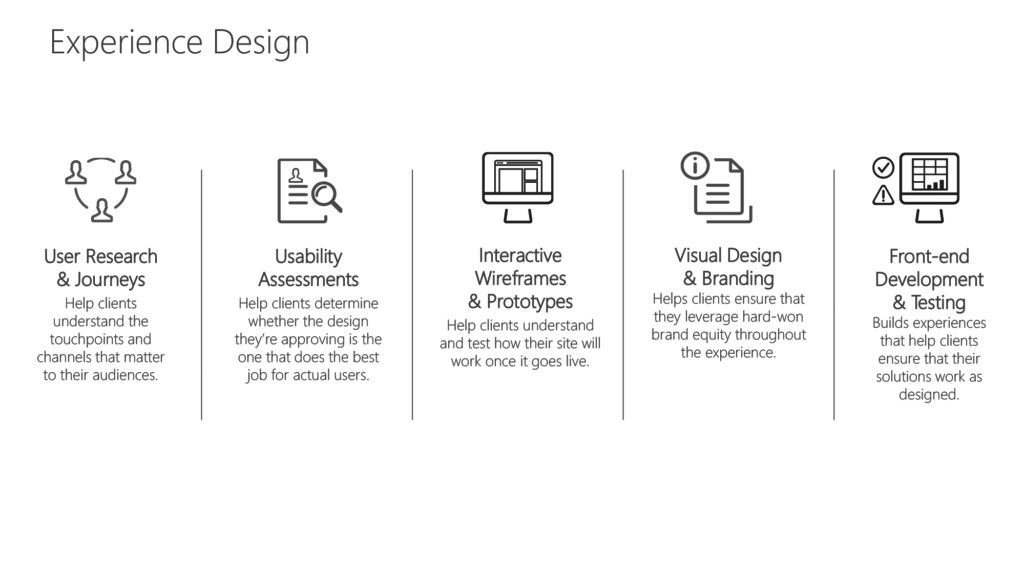
As an experience design team leader, communication and alignment are high priorities for me. Communication enables us to align project goals with all work streams. Alignment can be achieved through persona development, annotated documentation, workshops, and other design artifacts. Associating a mockup with a set of requirements, for example, can bridge the understanding of the requirements for positive user scenarios. Communication can be further enhanced by tighter feedback loops that allow ideas and vague requirements to fail fast and rally the team to provide higher quality requirements. I facilitate transparent communication among teams by sharing information and knowledge as it is gained.
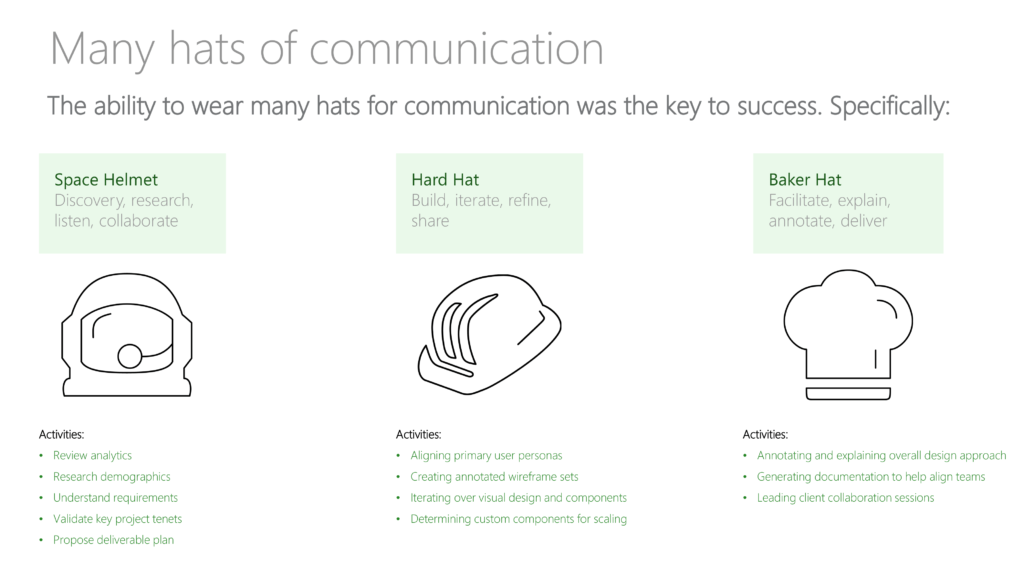
I prefer a shared vision of the scenarios we need to support for our user to be successful with the technology solution. I also like to give people a sense of awareness of their contribution within their team and their team’s contribution to the project. Knowing how to support your team and how your team supports other work streams can be a pivotal point of understanding in whether the project is successful or not. As a design leader, I have the awesome opportunity to share different ways of communicating success not only to users, but the teams working toward the success of the projects for users.